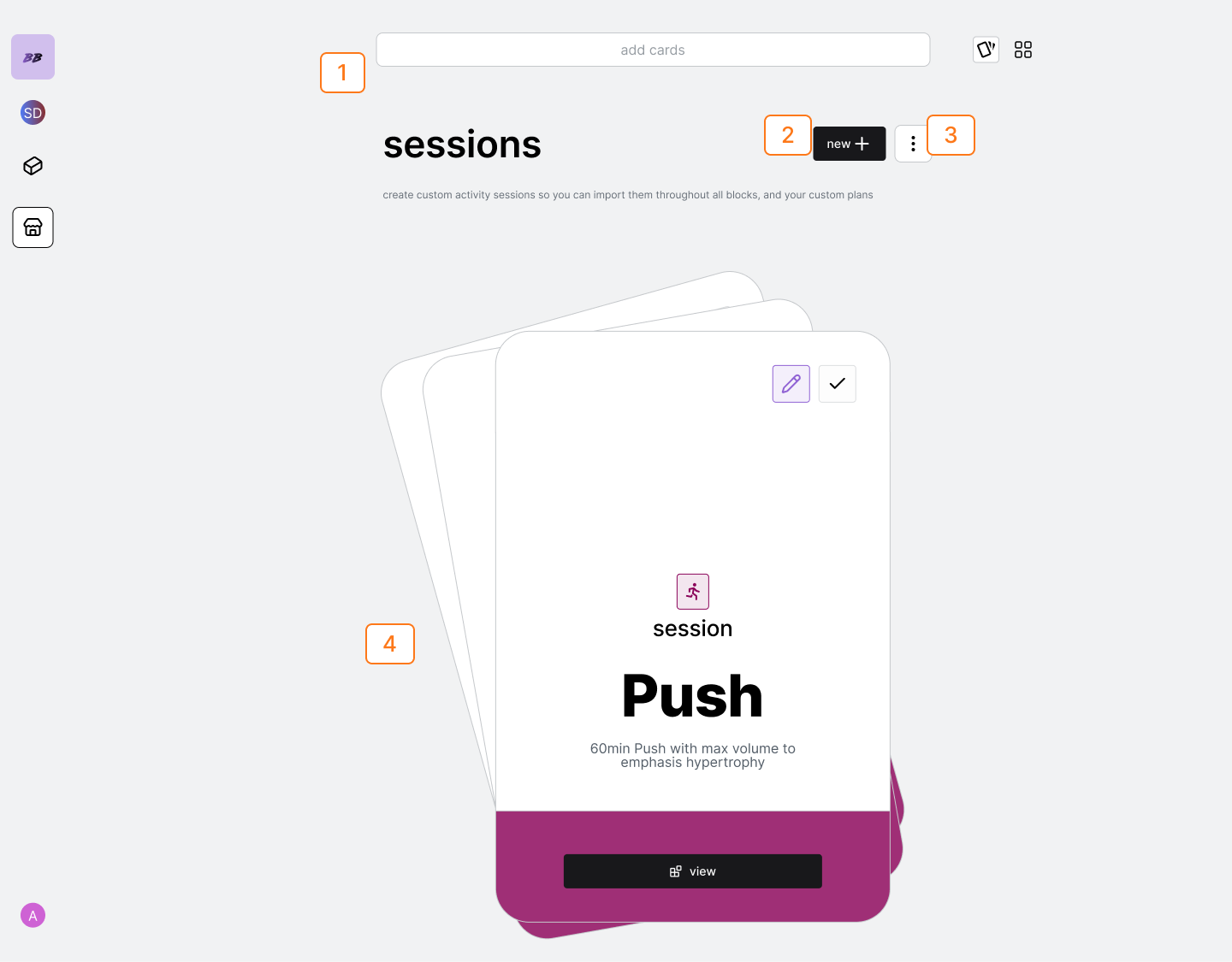
| Num | Description |
|---|---|
| 1 | Activity and Activity Session Searchbar |
| 2 | Add New Session Button |
| 3 | Session Options |
| 4 | Card Swiper Deck |
sessions flows
view session
1
tap the session from the swiper deck or the grid carousel to open up session
view.
create new session
1
tap the new button to create a blank session.
delete session
1
either go to the vertical ellipses and select delete top card from deck, or
click into the session itself and delete from the session options.
session flows

| Num | Description |
|---|---|
| 1 | Activity and Activity Session Searchbar |
| 2 | Session Name |
| 3 | Save Button |
| 4 | Session Options |
| 5 | Navigation Breadcrumbs |
| 6 | Card Swiper Deck |
edit session title
1
tap the session header to edit title
edit session description
1
edit the description from the ‘tap to edit session description field’
add activity cards to a session
1
search for the activity in the searchbar. Once you click on hit, the
activity will be added to session you are viewing.
delete activity cards from a session
1
select the vertical ellipses session options and select ‘delete top card
from deck’
set activity target
1
you will only be able to set manual targets for your sessions. These are the
target fields you will view once you import the session into a plan or
block.
remove activity target
1
tap the vertical ellipses in the field options and select ‘remove target’
navigate back to sessions
1
either use the breadcrumbs to navigate back to sessions, or go to session
options and select “navigate up”