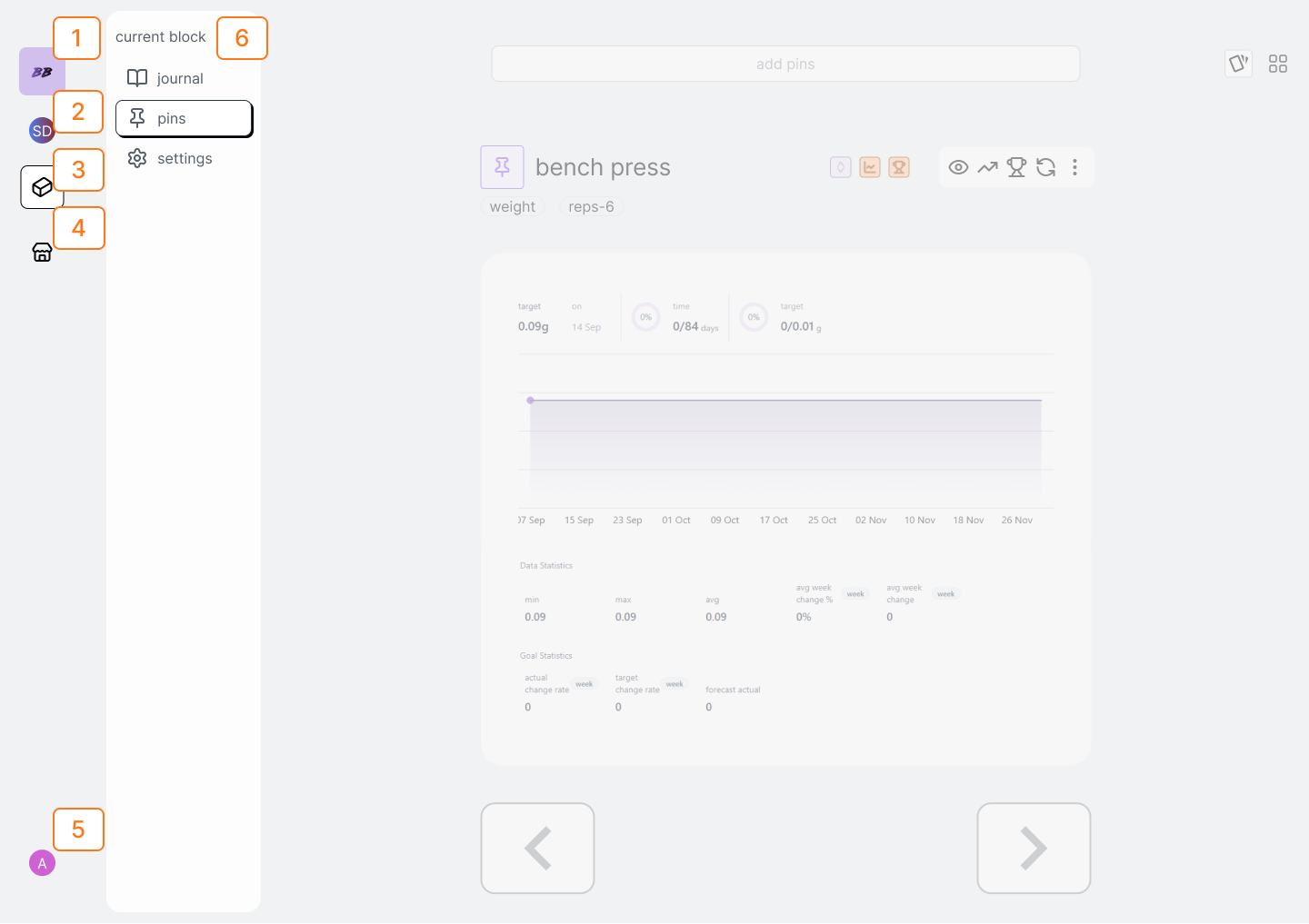
| Num | Description |
|---|---|
| 1 | Home Button |
| 2 | Block Dropdown |
| 3 | Current Block Button |
| 4 | Market Button |
| 5 | User Button |
| 6 | Current Block Pane |
sidebar
navigate to current block
1
tap the “current block” button
navigate to marketplace
1
tap the “market” button
navigate to your home
1
tap the “home” button
block dropdown
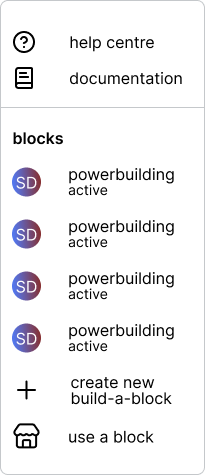
navigate to a different block
1
tap the “block dropdown”
2
select the block. this will open the block and its “block pane” will appear
create a new build-a-block
1
tap the “block dropdown”
2
select “create new build-a-block”. This will open the build-a-block modal.
From the build-a-block modal you can select the length and add one of your
plans to pre-fill your journal.

find a bear-block or boss-block
Bear and Boss Blocks Coming Soon!
1
tap the “block dropdown”
2
select the the “find bear or boss block” option