Easily Start, Stop, Pause, Chain
Either manage your blocks centrally from the schedule, or induvidually from block settings.Edit from Schedule
1
Select Edit Block Schedule
Select the vertical ellipses in you Schedule and select Edit Schedule
2
Modify start and length
Modify start and length. For blocks which are scheduled to start after the
block you ammended, we’ll ammend their start dates too.
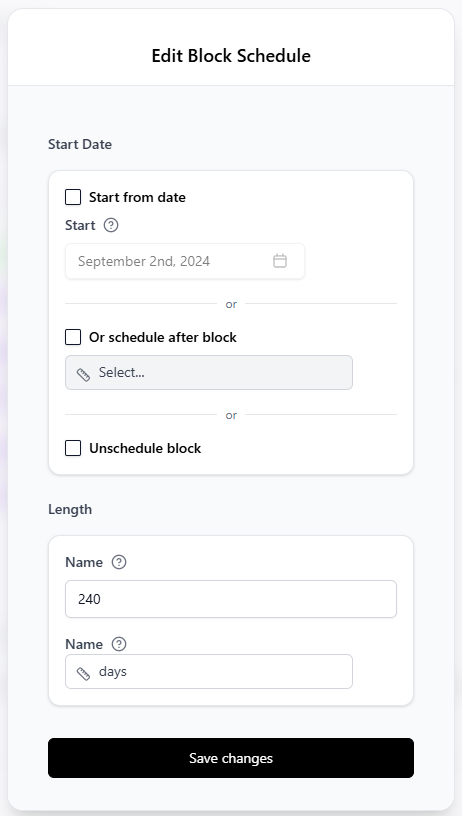
Edit from Block
1
Select Settings
Select settings from the block nav menu
2
Select Schedule
You can ammend the start date (if not already started) and length. Block
actions such as Repeat, Start Now or Schedule After will be selectable
depending on the schedule status of the block.
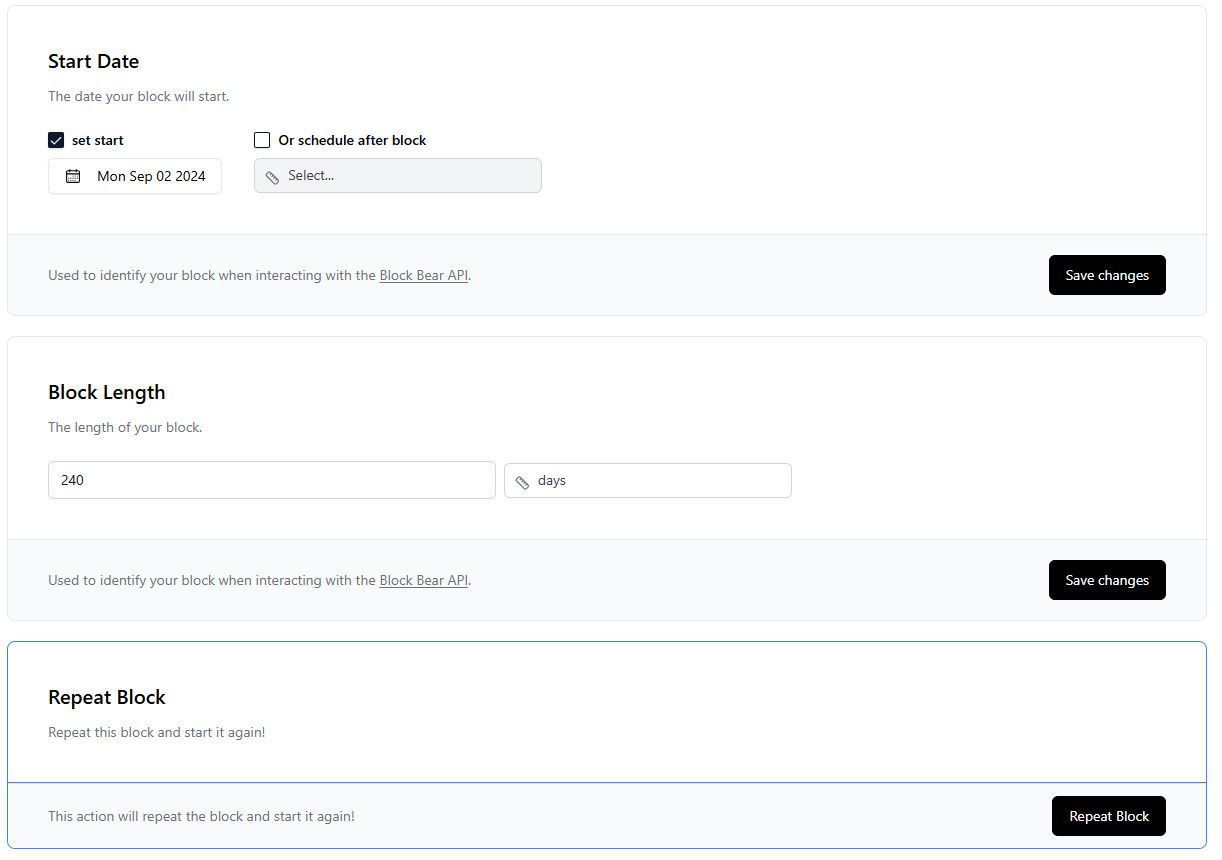
Block Schedule Status Options
Unscheduled
The block does not have a start date. Goal trendlines will not be able to be
calulculated as the start value is not known.
Scheduled
The block has a start date in the future.
Scheduled After
The block is scheduled after another block.
Active
The block has started and we’re getting after it.
Paused
Paused until you resume again. Pickup where you left off. Life happens, Block
Bear can slide with you
Completed
View your overall peformance, archive or schedule again.