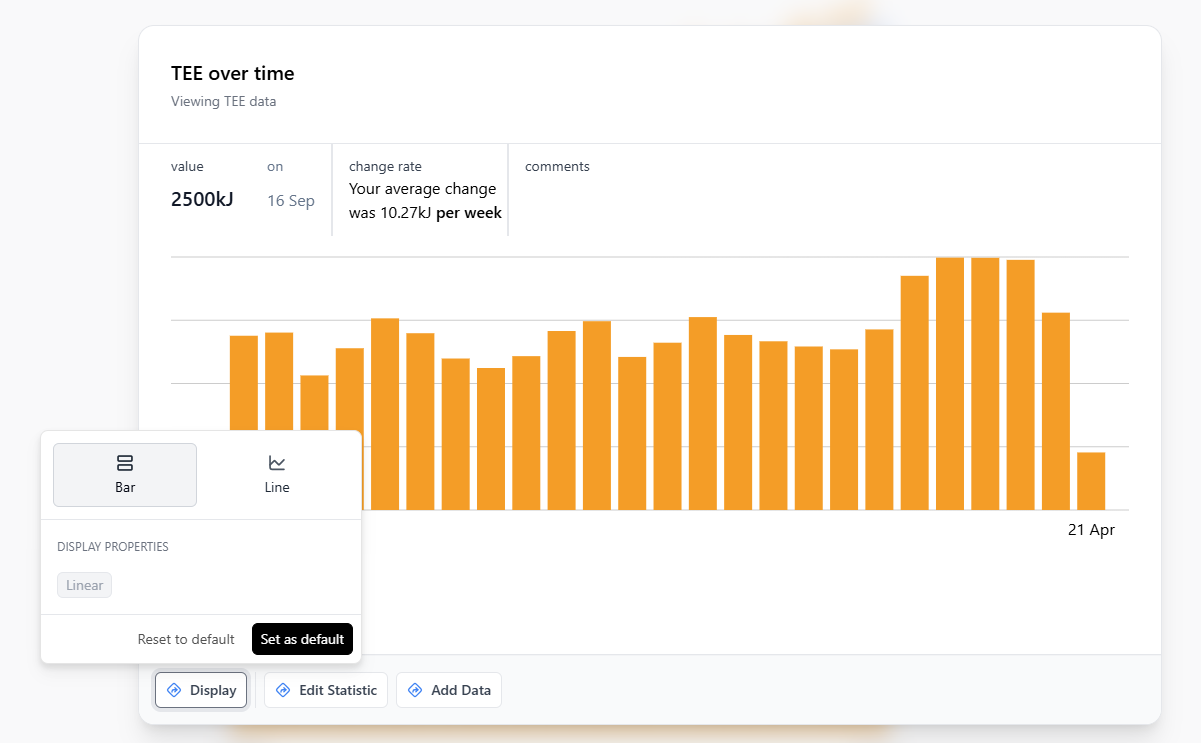Change Chart Display Settings
Expand or collapse statistics ahat you really care about. To change display settings for a statistic:1
Click the Statistic Card
2
Click Display
3
Select View Mode and Display Properties
4
Choose to Set as Default or Reset to Default